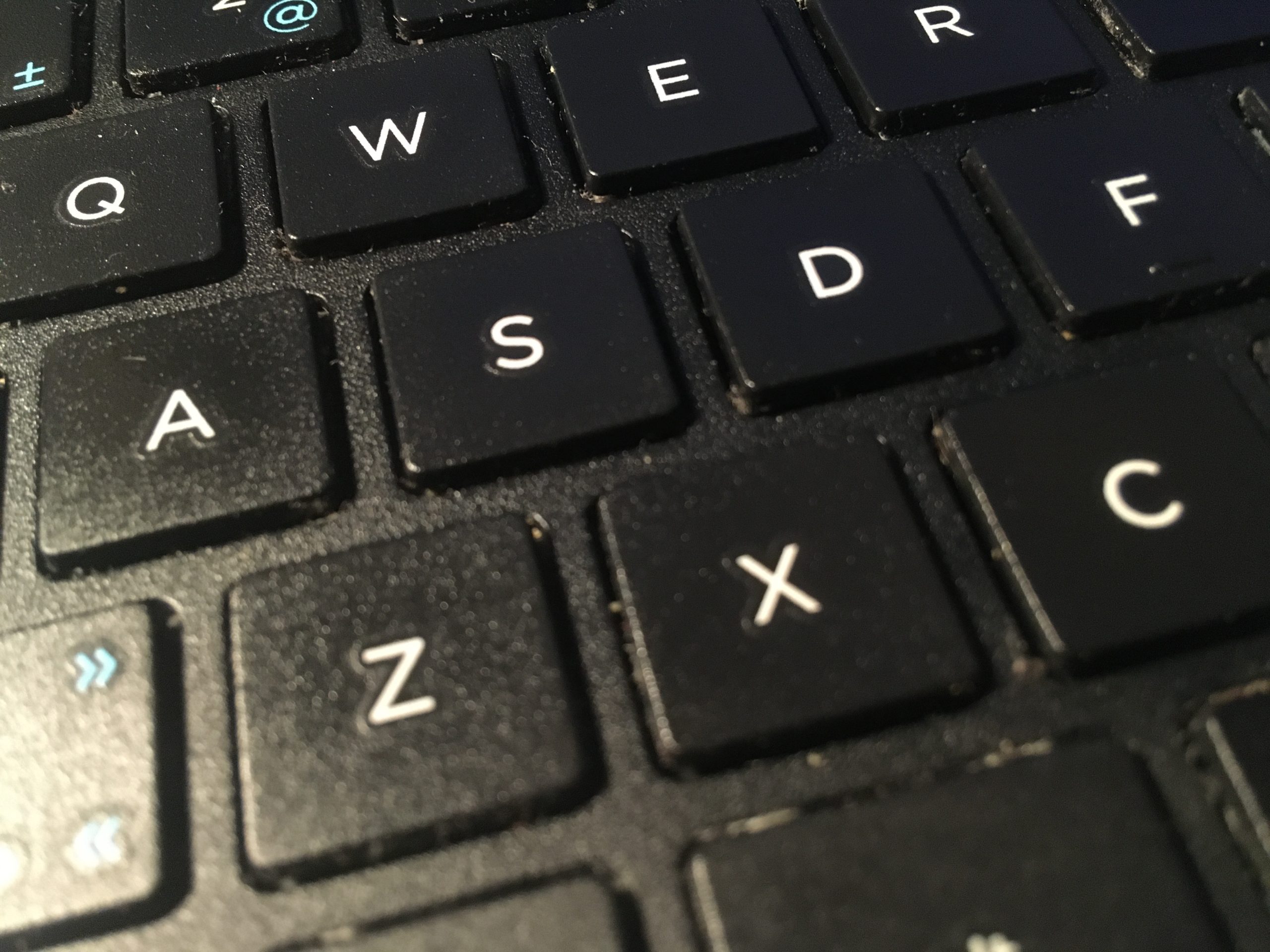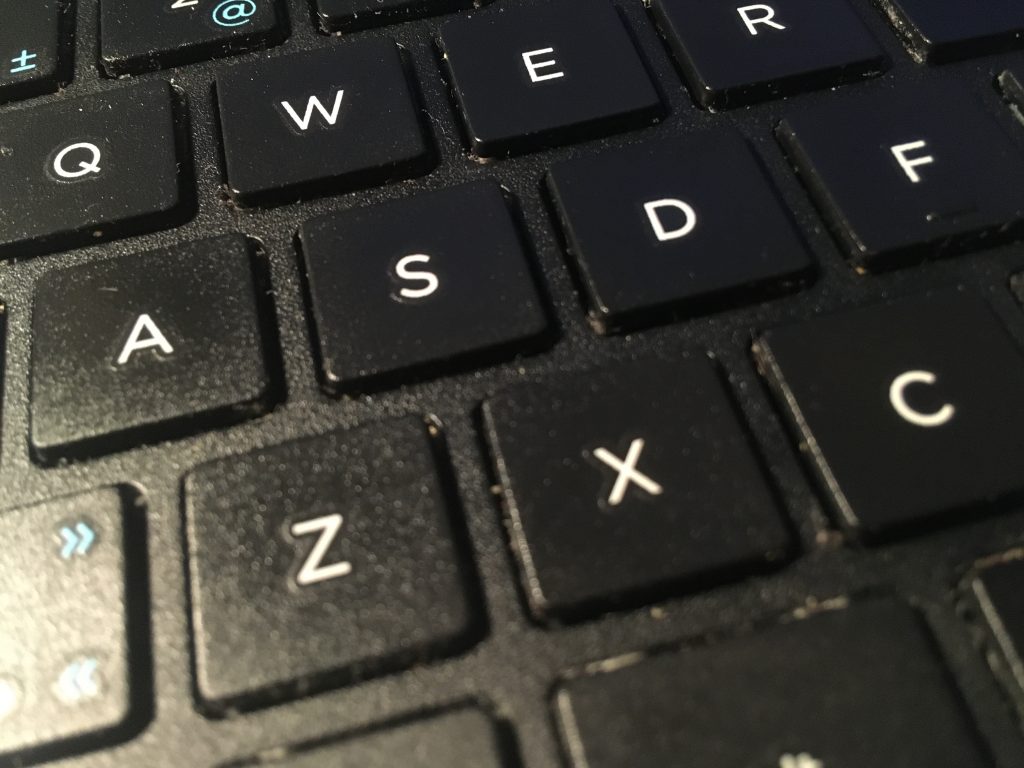
As a recent convert to PC gaming, I now perform a majority of my gaming shenanigans on PC as my PS4 languishes on the TV stand. I’m still new to this whole thing, but I am slowly coming to realize all of the positives that come along with the platform. The sheer number of gaming storefronts — as opposed to the locked marketplaces offered by Sony, Microsoft, and Nintendo — is alone enough reason to get on the PC gaming bandwagon, if you ask me.
Not to mention the high volume of content in various genres, like survival games, which are finally starting to carve out a small niche on consoles (and were mostly absent when the PS4 and Xbox One were still new). And that’s to say nothing of the quirky dating sims, wacky engineering titles, or even just the myriad simple puzzle games or interactive novels.
I will say, though, one really incredible feature that PC gaming offers over its console brethren is mapping the keys as you see fit. In some rare console games, this option does exist to varying degrees. Mostly though, it’s just swap these two buttons, but the rest remain locked to their default setting. Or, adjust the sensitivity of the analog sticks, or hold this button instead of tapping it while engaging in a QTE.
In Days Gone for the PS4, for example, your only option is to swap crouch and roll, which are mapped to R1 and Circle respectively. No options for reload or sprint or climb.

And believe me, even these minor options are great and totally welcome. But when faced with the options in most PC titles, the console offering is paltry at best, paling in comparison.
I recently got one of those gaming keyboards that’s just like most of the left half of a regular keyboard, cutting off basically at the T, G, B and spacebar keys. Ok, but this particular game requires I use M for the map, or I for my inventory. Well, worry not, because with a simple menu option, inventory can now be mapped to Tab, and my quick stats that was mapped to Tab I’ll now map to T, which according to my left hand is a much better placement for my quick stats anyway.

And look, I know this is old news. But it’s new news to me, and it’s news that should be lauded for how incredible and player-friendly it is. It should be shouted from the rooftops! I don’t think left-Alt makes sense to crouch! I will not abide by this prerequisite! Clearly left-Ctrl is better suited to crouch for my tastes!
Let us rejoice, for button remapping is a gift from the gods.