
I’ve said this before, but The Survivalists really is my type of game. That said, there are a few elements of it that seem not super intuitive (using the bow and arrow, for example, requires one additional step that many people miss).
If you build something and realize you don’t like where you’ve placed it, you’ll probably want to tear it down so you can try to rebuild it in the proper spot. If you placed a blueprint and haven’t built the corresponding item yet, you might want to delete the “ghost” of the item that lingers unfinished in your game world. There are ways to do both of these things in The Survivalists, but they’re easy to miss.
In fact, I went through the following process several times:
- Try to figure it out on my own.
- Get frustrated.
- Do a Google search.
- Realize there are no guides to destroying structures or erasing blueprints in The Survivalists.
While I can’t save anyone from doing steps 1-3, I can fix the fourth one by writing my own guide. So here is a quick guide on how to destroy structures and erase blueprints in The Survivalists.
How to destroy structures you’ve built in The Survivalists
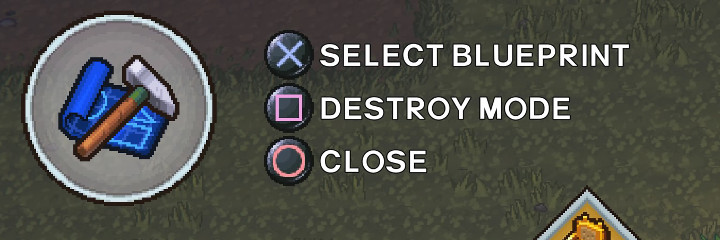
All you have to do is open up the Blueprint menu (you do so by pressing R2 if you’re playing on PS4), then use the square button (or X on Xbox One) to go into Destroy Mode.
You’ll know you’re in Destroy Mode when everything turns reddish, there’s a grid overlay on the ground, and “DESTROY MODE” is displayed on the screen.

Now, just move the cursor over the thing you want to destroy and press the select button (X on PS4, A on Xbox One) and it will be destroyed.
I should point out that you won’t get all of the resources back that you spent on making the thing when you destroy it. I haven’t tried destroying every structure type in the game, but it seems like you get about half of the spent resources back upon destruction.
Also, you can’t destroy the structures that are already in the game world, such as ruins, tanks, and hideouts. You can only destroy the things you’ve built using the Blueprint menu.
How to erase blueprints you’ve placed in The Survivalists

Now, destroying structures is actually really, really easy, but it might not be immediately obvious. Undoing a blueprint is a bit harder to figure out.
When you open up your blueprint menu (by pressing R2 on PS4), one of the options is “Erase Blueprint,” which you activate with the action button (square on PS4, X on Xbox One). The thing is, you’ll have to first select a blueprint. The blueprint you select doesn’t have to be the same one you’re trying to erase. Just move the new “ghost” item over the old one and press the action button. This should cause it to be deleted.

In The Survivalists, you will need to erase blueprints and destroy structures frequently, so I hope this guide helps you become proficient at doing both of those things.
Oh, I really needed this! Thanks!
You’re welcome! It took me ages to figure this stuff out.
You’re my hero. I figured out deleting blueprints on my own but I never thought to look before I set up a blueprint on the top menu