
If you play a lot of Ubisoft games, you’re probably more than familiar with the Ubisoft Connect service. Similar to the Rockstar Social Club, Ubisoft Connect allows you to link all of your Ubisoft games under one account and get exclusive rewards for playing them.
However, if you play a lot of Ubisoft games and have recently started playing Assassin’s Creed Valhalla, you’ve probably encountered Error 0x7000015f: Problem occurred while trying to communicate with Ubisoft Online service. This problem only seems to affect those who had created an Ubisoft Connect account in the past, not first-time users of the service.
It’s a frustrating roadblock that stands between you and a whole universe of cool skins and things in Assassin’s Creed Valhalla. Thankfully, it’s an easy problem to fix (and I should point out that I got the solution from this Reddit thread).
All you have to do is login to your Ubisoft Connect account on a PC or mobile device. Here’s a link. Once you’re logged in, click on the single-player icon in the upper right-hand side of the screen to open an account info panel.
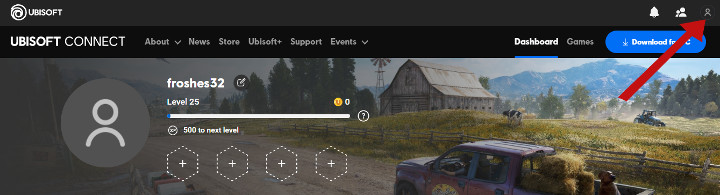
Scroll down to the Account Management option and click on that. Then, scroll down to the Linked Accounts section. Now you need to unlink your account from whichever console you’re playing the game on (for me, it was PS4).
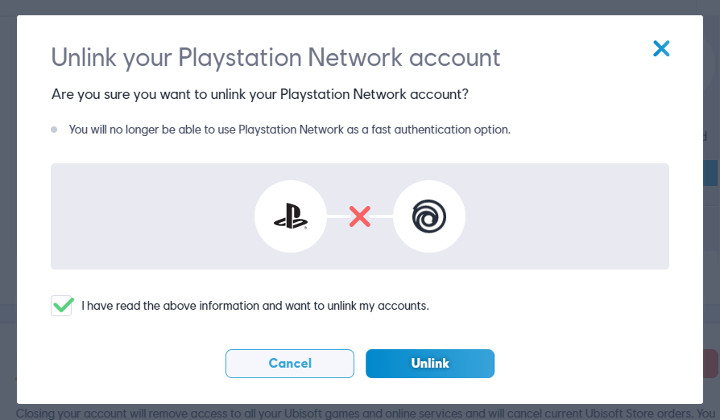
Once you unlink your account, you can log in from inside the game to re-link your account. The Reddit thread says you should close your game and restart it, but honestly, I didn’t even need to do that. The game seemed to automatically recognize this had been done within seconds. If that doesn’t work for you as instantaneously as it did for me, try closing down your game and restarting it.
And that should clear up your Ubisoft Connect issues in Assassin’s Creed Valhalla.
Worked like a charm thanks my mann
Didn’t help. I have Uplay+ version.
Hate to say it happens to me and I don’t have a connect account as far as I know
Nope doesn’t work nothing to unlink
Seriously good info and thank you. Ubisoft should be helping people with this, glad someone could!
Omg thank you so much! I’ve been searching for fix for so long!
Won’t let me log in in the game to Ubisoft keep getting a msg saying can’t connect to ubisoft servers so can’t relink it in game
why should I have to jump through hoops to fix their poor programming errors, considering the money I spent on the deluxe edition. I only want my info on my console, not on my computer or cell phone.
Doesn’t work. Have to uninstall ubisoft, restart console and reinstall
Ok but what if I have no way to access my Ubisoft account? It was made with an old email that I don’t have access to anymore either. And I don’t have the password. Can I unlink it from my PSN account? Without having to log into my Ubisoft Account??
Won’t work for me. I can’t log in to my ubisoft account because the email that I use no longer exists, I tried explaining this ubisoft and they wanted a screenshot of me logged into my account to prove its me. Clearly this is impossible because of the reason stated above. I tried creating a new account and it won’t link to my ps4 because the old account (which I can’t access) is still linked to my ps4. Any solutions please.
didnt work for me
I’ve nearly completed AC Valhlla an all of a sudden Eivor has disappeared on my game. You can only we a tiny bit of Eivor and the rest just ground and sky, please help