
Photography is the core gameplay mechanic of New Pokémon Snap, but no photography game would be complete without a robust photo editing suite — and New Pokémon Snap really delivers in this department. Not only can edit and caption your photos, but you can upload them to show them off to the world. If people like your work, they can give you Sweet! Medals.
If you’re uploading photos like crazy but not getting any feedback, you might need to adjust your approach. So here’s a beefy guide to Sweet! Medals, with tips for maximizing your Medal-earning potential in New Pokémon Snap.
Let’s go snap some Pokés!
What are Sweet! Medals?
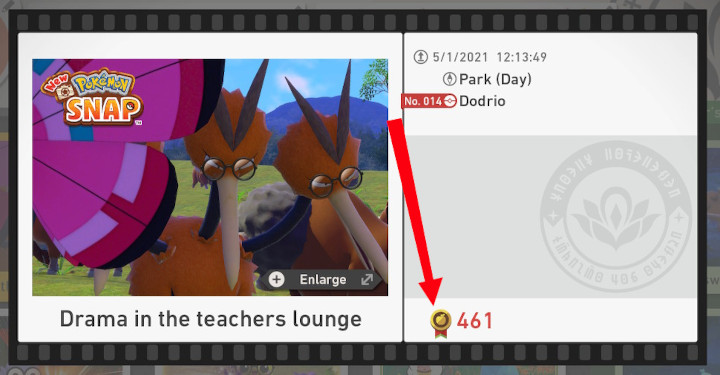
Before we get into tips, I’m going to briefly explain what Sweet! Medals are and how they work.
When you upload a photo in New Pokémon Snap, other players can see that photo. If they like it, they can add a Sweet! Medal. So the number of Sweet! Medals you earn tells you how much the Snap-playing community likes your photo.
Sweet! Medals are only accumulated when you upload an image to the “Your Page” section of the Online menu. As long as your photo is in this section, it is available for Sweet! Medals. The downside is that you can only have six photos here at a time.
Note that you have a cumulative score of all the Sweet! Medals you’ve earned, and when you pull an image off of “Your Page,” it should still show how many Sweet! Medals you’ve earned if you open up the photo in your album. However, if you take down a photo and re-upload it, your Sweet! Medals for that photo will reset. This shouldn’t affect your cumulative score, but it kind of does. I’ll explain that in more detail in a later section, though.
For now, just know that Sweet! Medals are the New Pokémon Snap equivalent of Facebook likes.
Now, let’s look at tips for maximizing your Sweet! Medal ratings!
Look at what other people are posting to get an idea of what’s trending

In the online menu, there’s an option called “Other Players’ Photos,” which lets you see what other players have posted. The top row displayed here is Trending Photos. You can select this option to bring up a whole slew of photos taken by other Snappers.
This is super useful, because it gives you a really good idea of what’s doing well — these are the photos that people in the Snap community really like. Getting your photo into this section is going to be the ultimate way to rack up Sweet! medals, but even if that particular bolt of lightning doesn’t strike for you, this section of the menu can give you a feel for what might do well.
Upload photos from the featured course
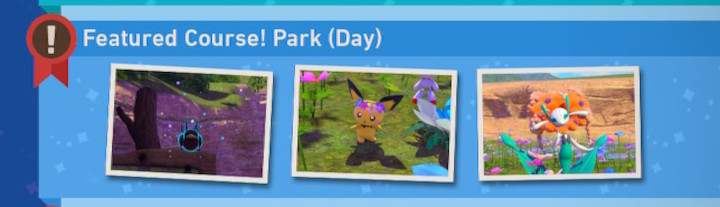
In the same menu where you see Trending Photos, you can also see photos from the current featured course. At launch, the featured course was Park (Day). When you post photos from this specific course, you’re going to have a greater chance of people seeing them. If you’re really hungry for Sweet! Medals, make sure you’re taking photos of whatever course is featured at the time.
Upload photos of early-game Pokémon and locations

If the game tries to recommend a photo of a Pokémon or course you’ve not seen yet, that photo will be blocked out, as shown in the image above. While you can bypass this by manually selecting the photo and hitting “Yes” on the prompt, most players don’t do that. This means that players who haven’t progressed as far as you won’t see the photos you’ve taken of later courses.
Additionally, some Pokémon don’t show up until you’ve ranked up a course a few times. Venusaur, for example, can be found on the Jungle (Day) course, but not until you’ve leveled it up to 3. People who haven’t leveled this course that high will have photos of Venusaur blocked with the taped-up image shown above.
So if you want as many people as possible to see your image, you’ll want to upload an early-game Pokémon photographed on an early-game course. Obviously, this will change as more people get deeper and the metagame evolves a bit, but in the early days of New Pokémon Snap, the early course and Pokémon are going to be your best bet.
Re-snap photos to get the perfect shot

Whenever you finish a course, you have the option to save photos from your expedition. What you might not notice is that you also have the option to re-snap these photos. This gives you a suite of tools to play around with, letting you re-frame your image, adjust the blur and focus levels, and even add some silhouette filters.
If you’ve taken a photo that’s pretty good but not quite right, this gives you the option to fine-tune the image to your liking. This is a powerful tool that lets you transform decent pictures into perfect ones. And the better your photo, the better your chances are of raking in Sweet! Medals.
Get creative with stickers

Let’s face it. Sometimes you take a photo that you just love exactly how it is, with no fancy-pants editing. However, those photos don’t tend to do well in the Sweet! Medal economy. People want stickers!
Get wild. Get crazy. Dress up your photos to get really super weird. How about putting googly eyes on something? Have you tried adding a hat? How about some goofy effects? People love that stuff!
I’ve uploaded a few of my weirder edits in another post, so check that out if you’re looking for inspiration.
Use a frame

I made an interesting discovery early on in my New Pokémon Snap career: People tend to like photos way more when they have a frame. I’m not sure why this is, but I notice that pictures with a frame seem to earn way more Sweet! Medals than those without a frame.
Frames are easy enough to add, but you’ll have to be careful about this, as some frames can block out essential pieces of your photo. However, if you plan everything out well, you should be able to match a great photo with a great frame.
Note that the frame shown in the image above is super, super popular, despite the fact that it’s kind of busy.
Make sure you re-caption your photos
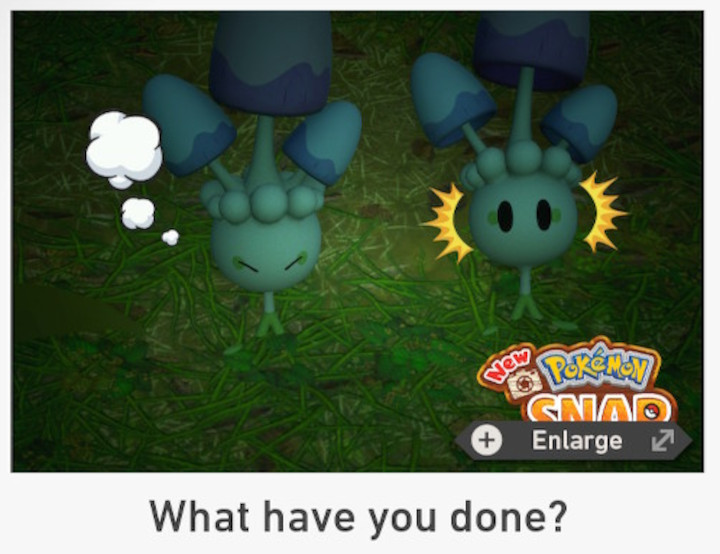
Your photos will be automatically captioned with something fairly generic. While you’ll still get Sweet! Medals on photos with generic captions, custom captions seem to get way more attention. People like captions that are clever and in keeping with the spirit of the photo. Funny captions seem to do the best, but I’ve also had luck with cutesy captions and really simple ones that capture the essence of the image.
Just remember to keep things appropriate for the Pokémon-loving audience.
Upload photos at the right time of day

This is something I think a lot of players miss. Your photos have a super short shelf life (it’s literally minutes) when you’ll gain piles of Sweet! Medals. I’ve seen a couple photos tick upward after a day or two, but never a substantial amount. The real oomph happens within the first ten minutes or so.
That means you want to be uploading at high-traffic periods of the day. I have a lot more luck when I upload photos at around 7 p.m. than when I upload them at noon or 2 a.m. There are just more people playing the game at peak hours (which are usually 7-9 p.m. or so).
Keep this in mind when uploading your photos, though don’t let this prevent you from uploading at other times. If you’re mostly playing the game between 8 a.m. and 10 a.m., that’s when you’re going to have to upload those photos.
But if you can help it, try to get as many uploads as you can during peak hours.
Fill all six of your upload slots, but not all at once
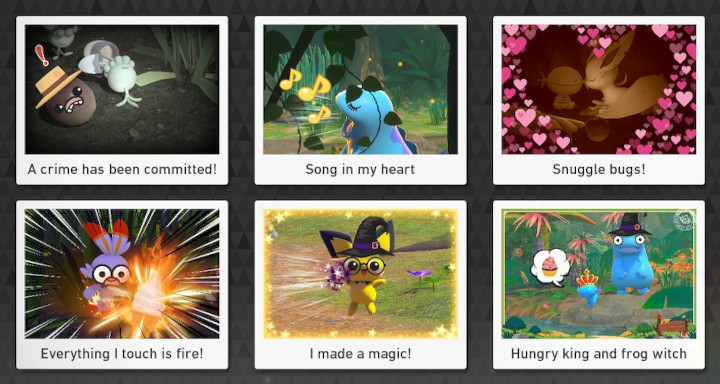
You have six slots in your online profile, and you should keep all six filled with photos. however, don’t upload six photos at once. I’ve noticed that if I upload a batch of photos at once, only one or two seem to get attention. I have the best luck when I upload photos two at a time, then I wait a little bit before uploading two more.
There are two additional spots in this library for the “Professor’s Favorite.” These are photos that the Professor likes, and you don’t have a lot of control over these. You will, however, still receive Sweet! Medals for them if people like them. I just wouldn’t sweat this section too much; stick with the six photos in the main section of your profile and you should be golden.
Re-upload images that don’t get the attention they deserve

Sometimes, you post what you think is the perfect photo. The framing is incredible, you’ve gone hog wild with stickers and filters, you used a great frame, and your caption is a real knee-slapper. But then, you end up getting two Sweet! Medals on it and it’s otherwise ignored.
If this happens to you, you can always remove that photo from your profile and re-upload it later. Sometimes, a photo doesn’t get the attention deserves simply because you uploaded it at the wrong time.
Note that when you remove an image from your profile, it will preserve your Sweet! Medals. However, once you re-upload that photo, the Sweet! Medal count will reset. This won’t reset your total score, but it seems like only points above your previous total will be added. So if you have a photo with 300 Sweet! Medals, then you re-upload it and it gets 320 Sweet! Medals, your total should only increase by 20. I should point out that I’ve not tested this thoroughly yet, but in the testing I’ve done so far this seems to be the case. I’ll update this guide if I end up getting new information.
Wait a little bit for your Sweet! Medal count to tally

I’ve noticed that your Sweet! Medals don’t always tally right away, so you’ll want to give it a little bit of time. The best thing to do is to go off on some more expeditions while you’re waiting, then come back and check again. If you’ve done four or five expeditions, however, and your tally still isn’t updating, you might want to remove your photos and re-upload them (see the previous point).
Where do single Sweet! Medals come from? Whenever I give Sweet! Medals to photos, I’m able to give 10 at a time… So where do the single ones come from?
I believe it is just a visual glitch. You are actually only giving one despite it saying 10.