
Green Hell – Console Edition offers a whole bunch of preset button-mapping options, allowing you to craft something that feels comfortable for your playstyle. In fact, I would say developer Creepy Jar has gone above and beyond the standard for console controller configuration options — even beyond what many AAA modern games typically offer. And for that I say, “Well done.”
I mean, seriously, just look at these options:
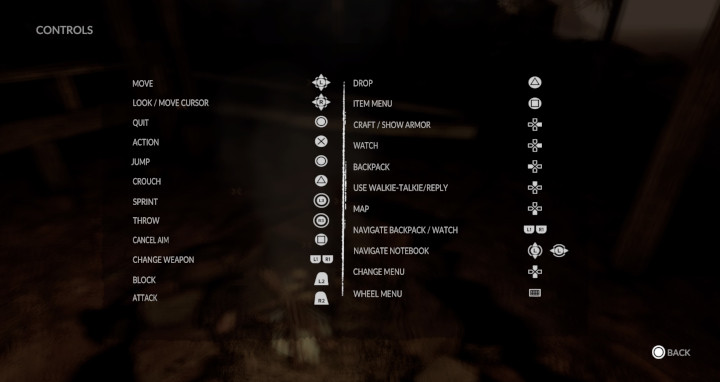
You can swap around which button you would prefer for your interaction key, whether you prefer that to be the Western standard of the X (or cross) button on PS4 or the Eastern standard of the square button. Would you prefer jump to be triangle or circle? Like BK, you can have it your way!
However, none of these options can address my biggest gripe — having to use the right analog stick to control the on-screen cursor while in the backpack menu (or subsequent menus within).
As crazy as it sounds, I just can’t get behind using the right analog stick — my brain intuitively wants to use the left one. But sadly, every control mapping preset locks that input to the right analog stick. Now, for the control schemes that utilize the left analog to navigate the sub menus, this makes sense. But to not offer at least one preset with this configuration, to say nothing of being able to simply manually swap thumbsticks, is a bit of a letdown.
Let me be clear, this in no way renders Green Hell unplayable. In fact, I have been doing nothing but playing it, so regardless of my personal preference or griping, the Dude abides. It just means that every time I open up my backpack to root around in it or sort my inventory, I know, in the back of my mind, that there has got to be a better way.
And, I mean, there is a better way: allowing me to use the left analog stick instead of the right one.
I was the exact same way, it really tripped me up at first but i don’t know how else they could map the controller considering that your able to walk around while backpack and MORE importantly the craft menu is open (allowing you to carry several big rocks, logs, and mud bricks at once on the crafting table) and i just discovered about 10 minutes ago how to look around without moving the cursor in craft/backpack menu (hold L2 and use the right analog stick) that discovery has me searching for more hidden controls but with no luck
I agree, you just have to get used to certain control trade offs. It definitely didn’t prevent me from enjoying the game overall, although it’s one of those things you have to sort of relearn after taking a break and coming back to it. I didn’t know about the L2 trick, that’s really helpful, thanks.