
In Internet Cafe Simulator 2, you’ll be dealing with a lot of customers who have very specific requests. One thing you might hear in your customer reviews is that your café is too cold. The obvious thing to do would be to buy a heater, right? Unfortunately, you can’t actually buy a heater in Internet Cafe Simulator 2.
What you actually want to buy is an air conditioner. Yes, in the real world, air conditioners typically make the air colder, not warmer, but we’re talking about an in-game universe in which very little makes any actual sense. Plus, there’s a part of me that thinks this might actually be a translation error.
Anyway, to buy an air conditioner, simply go to the WWW app on your in-game computer, then go to the Zamazor app. From here, you can browse a selection of air conditioners. It doesn’t matter which one you buy; they all function exactly the same.
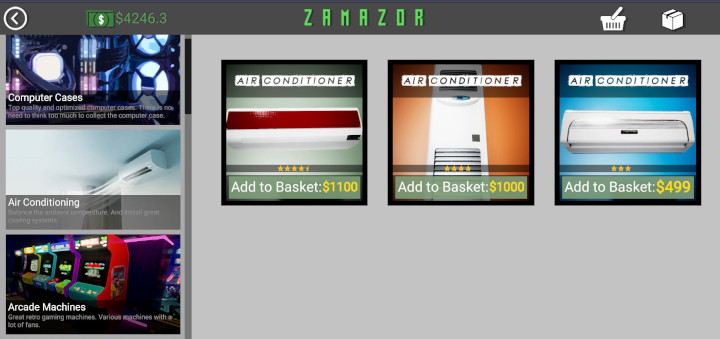
You can get a sense for how hot or cold your shop is by reading customer reviews, but you can actually use the thermometer to get a better read on the temperature of each area. The thermometer is an item that should have been on your desk at the very start of the game. If you can’t find it, you can press Esc. (on your real-world computer, not the in-game computer) to open the menu, then go to Settings. Go down to the very bottom of that menu and click on the button that says “Reset Position: Mop and Thermometer.” This should make the thermometer appear on your desk.
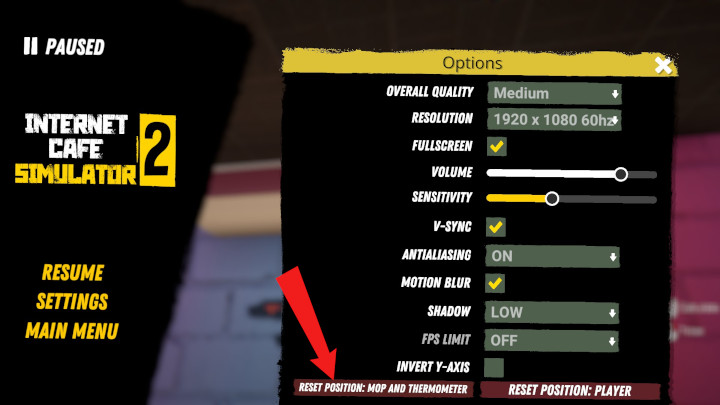
To use the thermometer, pick it up, then walk over to the area you want to gauge and click the left mouse button. Remember, the thermometer won’t automatically take the temperature in the room; you have to manually click it to get a reading.

Now, keep in mind the temperature is in Celsius and not Fahrenheit, so this might throw off my fellow Americans.
To make adjustments to your air conditioner, simply walk up to it and press the F key. Here, you can dial the output between 16° and 30°. You can also use the Auto function on the air conditioner, but I’ve not found that to be a great solution. These air conditioners struggle to figure out which temp you actually want. I stick with the manual adjustments myself.
I find that keeping the temp between 20° and 22° seems to be the sweet spot here. Getting the temperature just right can be a precarious balancing act, though. Even if you have one air conditioner set all the way up to 30°, it’s probably not raising the temperature of the whole space to 30°. You have to adjust as needed, and set up a few air conditioners in different locations to really get the perfect balance.
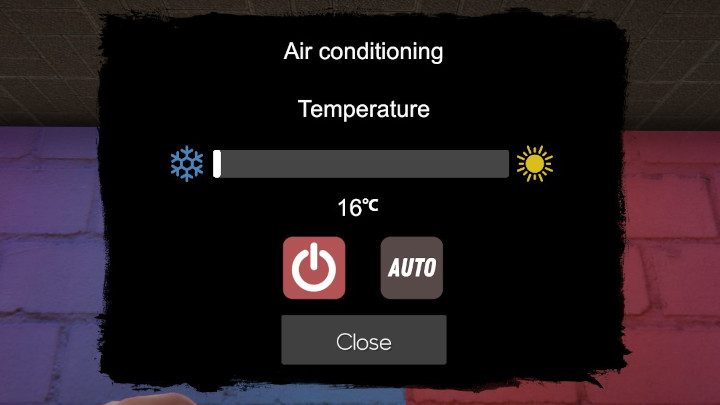
And there you go. That’s pretty much everything you need to know about heating and cooling in Internet Cafe Simulator 2. If you’re interested in entering the in-game world of cryptocurrency trading, note that I have guides on buying and selling crypto, as well as mining your own Bitcoin.
Now go run that shop of yours, you cool cat!
pls dowland