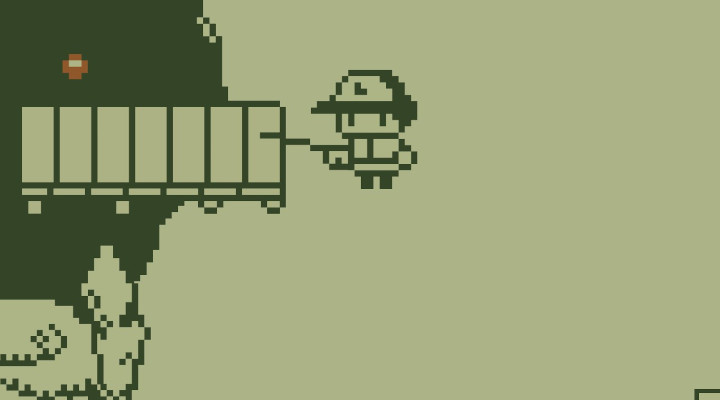
Fishing is just one of the many, many features added to Bit Orchard with the massive December, 2021, update. However, it’s not immediately accessible; you’ll have to play a good chunk of the game before you even have the option.
I’m going to walk you through the entire process of how to unlock the fishing feature, and then I’ll explain exactly how the feature works. Buckle up, folks, because even though Bit Orchard: Animal Valley is a tiny little game, this guide is pretty hefty.
So let’s dive in!
How do you unlock fishing in Bit Orchard?

Okay, so there are several prerequisites to unlocking the fishing feature. The first thing you need to do is buy the expansion to your farm.
To do this, you’ll need to go to the phone inside your house (where you would order more seeds), interact with it, then go to the “Construction” option.
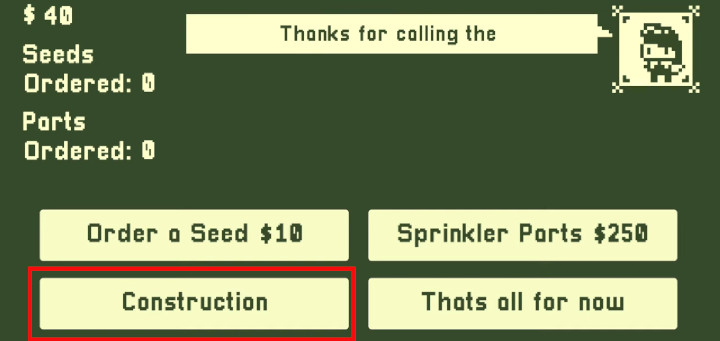
From here, you need to select the “Expand property” option. This costs $1,000, but it adds a whole new section of orchard to the north of your house. It will take a while to save up for it, but you’re going to need to purchase this expansion in order to progress deeper into the game.
Once you have the northern orchard unlocked, you need to visit it after dark (at 9 p.m. or later). You’ll encounter a ghost (which will complete the “Meet Your Neighbor” task) who will ask you to give him an apple, a large apple, and a golden apple. You don’t have to hand over all three at once; you can give it the apple, then come back later with the large apple, then come back a third time with the golden apple. No matter how you split it up, though, you do eventually have to give all three of those things to the ghost to complete this request.
After you’ve handed the ghost all three apples, it will remove the tree that’s been blocking you from exiting the eastern side of your orchard (near your mailbox).
Once that’s done, you can travel eastward until you reach a river.

You’ll see a message that explains you can fix the bridge for 300 fiber. If you’ve made it this far into the game, you should already know how to collect fiber — you simply hack away at weeds with your scythe. Now that you can leave your field, you should have plenty of weeds to whack outside of your orchard. (If you need to check how much fiber you currently have on you, you can open up your inventory by pressing down on the D-pad, or the I key on your keyboard.)
When you collect your 300 fiber, you can return to the bridge and fix it. Crossing the bridge takes you to the fishing pond, where you can talk to a fisherman named Benny. If you talk to Benny, he’ll let you borrow a fishing pole, which means you can finally start catching fish.
How does fishing work?

Now that you have the fishing rod, you can cast into the pond to try to snag a fish.
When you are near the fishing pond, your toolbar should have just two options: the hand (interact) and your new fishing pole. Select the fishing pole, then line yourself up with the pond and press the action button. You should see an arrow that’s moving around your character.

When the arrow is pointing the direction you want to cast, press the action button a second time. Now, a gauge will pop up, which determines your cast strength. The higher the marker is on the gauge, the farther you’ll cast your line. When you’re happy with your cast strength, press the action button again.
A red bobber will mark the spot where you cast your line. Now you just wait for a bite. Unlike pretty much every fishing minigame ever, you don’t actually need to watch the bobber. Just look at the text at the top of your screen. If it says “Bite! Reel it in!” then you know something’s on your line. Press the action button again to reel it in.

Note that there’s a bit of a delay here. After you press the action button, it might be a couple seconds before you actually start reeling in the fish. This is normal. It does make it tempting to mash that button, but you only need to press it once.
What can I catch, and how much are these fish worth?
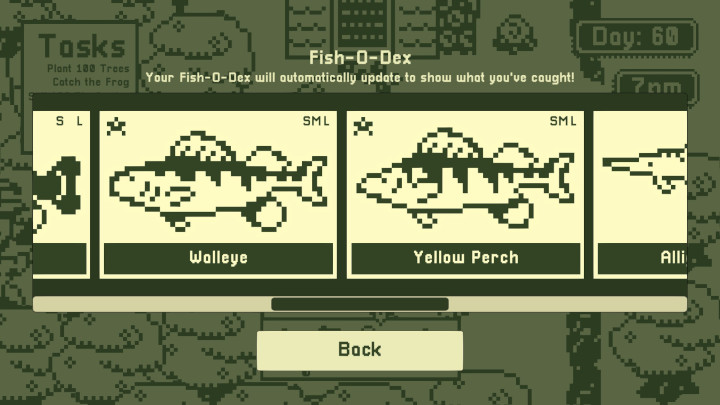
There are several different types of fish, and each one has a small, medium, and large version. These will be marked in your Fish-O-Dex, which you can access by pressing pause, then navigating to the “Fish-O-Dex” option. Note that the Fish-O-Dex won’t appear in your menu until you have the fishing rod. The letters S, M, and L will be in the upper right-hand corner of each fish, letting you know which sizes you’ve caught.
Whenever you catch a fish, it will be added to your inventory, and you can sell it to Benny. No matter what type of fish it is, or what size it is, every fish sells for $10. Note that you must switch from your fishing rod to your hand (interact button) in order to interact with Benny.
Here’s a complete list of fish:
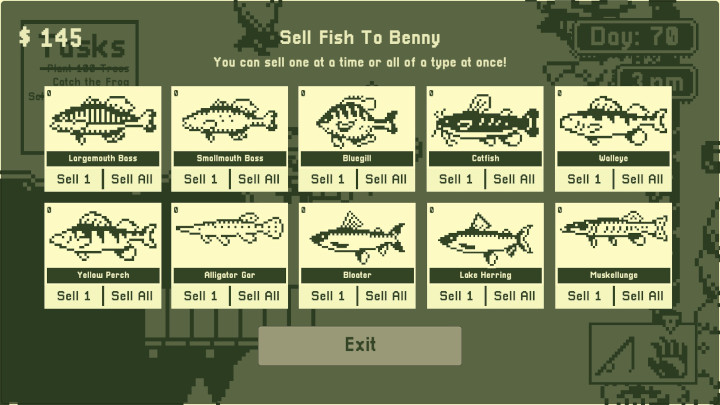
- Largemouth Bass
- Smallmouth Bass
- Bluegill
- Catfish
- Walleye
- Yellow Perch
- Alligator Gar
- Bloater
- Lake Herring
- Muskellunge
Aside from fish, you can also catch:
- Boot
- Old Can
- Old Dollar
The only one of these that does anything is the Old Dollar, which adds a dollar to your cash total.
I’ve been able to catch every one of these fish in the pond, with one exception: The Muskellunge can only be caught in the river. I also haven’t noticed any time of day requirements for any of these fish, though I do notice that I catch more trash before 2 p.m. (though this could just be random generation).
Also, there’s a puddle in town, and you can fish there as well, so long as you can aim your cast correctly.
And that’s pretty much everything you’ll ever need to know about fishing in Bit Orchard: Animal Valley. Good luck out there, you pro-level fisherperson, you!
Thanks josh love your site!
Thanks for the comment!