
Back in the day, starship slots in No Man’s Sky used to max out at 69. No, that’s not a joke; you’d get 48 general inventory slots and 21 tech slots. 48 + 21 = 69. Nice.
But Update 4.0 (A.K.A The Waypoint Update) overhauled inventory across the entire game, and this increased the amount of starship slots to well over 100. So I’m going to walk you through the process of maxing out your Starship so you can make use of all those additional storage and tech possibilities.
What’s the maximum amount of ship slots after 4.0?

The new maximum is 100 for general inventory and 60 for tech, for a total of 160 slots. One change in 4.0 is that you can no longer install tech in non-tech slots. But with 60 slots, I doubt that will be an issue. I can’t imagine using up 60 tech slots in a ship, even with all the extras, like starship trails and bobbleheads and whatnot.
I should point out that I only maxed out a Fighter ship type. It’s possible that other ship types — Hauler specifically — have more than that, but I’m not certain at this point. I believe that ship type only affects the starting number of slots and not the max number, but that’s something that might have changed with 4.0. I’ll report back once I’ve been able to max out a Hauler (which is no small task!)
How do you increase starship slots?
You can increase your starship slots at any Starship Outfitting Terminal. If you’re not sure where to look, go to a space station, then go up the left side (where all the vendors are).

The Starship Outfitting Terminal is always located to the left of the vendors. It’s easy to see because it has a big ship icon on it.

When you interact with the terminal, you’ll have four options:
- Where to find upgrades?
- Upgrade Starship
- Claim scrap
- Leave
The option you’re looking for, obviously, is “Upgrade Starship.” Here, you’ve got a couple options. You can either pay for a slot, or you can spend a Storage Augmentation on it (or you can spend nanites to upgrade your class — more on that in a bit). Like Exosuit slots, Starship slots get more expensive the more you have. But unlike Exosuit slots, the price quickly climbs up to 75,000,000 units per slot. Yikes.
You can certainly spend the cash if you’d like, but it’s better (and cheaper) to use Storage Augmentations. So I’m going to walk you through a good Storage Augmentation farming method to help you get the slots you need. But first…
Upgrading your Starship class
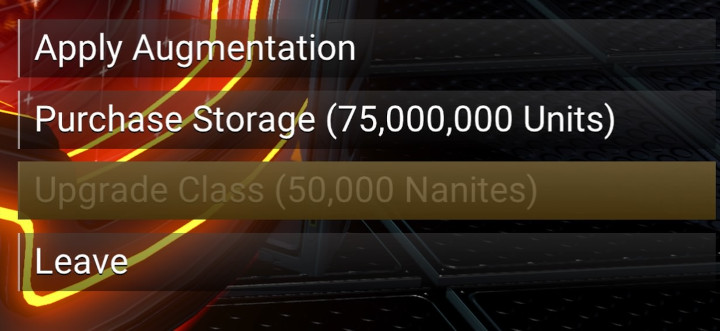
To fully max out your ship, you’re going to want to upgrade the class to max. The classes are C-class, B-class, A-class, and S-class, with S-class being the best. You can upgrade any Starship to S-class by spending Nanites at the Starship Outfitting Terminal, but you’ll have to do it one tier at a time. So, if you have a C-class Starship, you’ll have to upgrade it to B-class, then to A-class, then finally to S-class.
Thankfully, you’ll get plenty of Nanites while you’re farming those storage slots.
Also, the terminal will show a price of 50,000 Nanites when you have S-class, but that option will be dimmed out. You can’t upgrade a ship past S-class (there’s currently no S+ or anything like that, though maybe someday there will be).
How to get Storage Augmentations
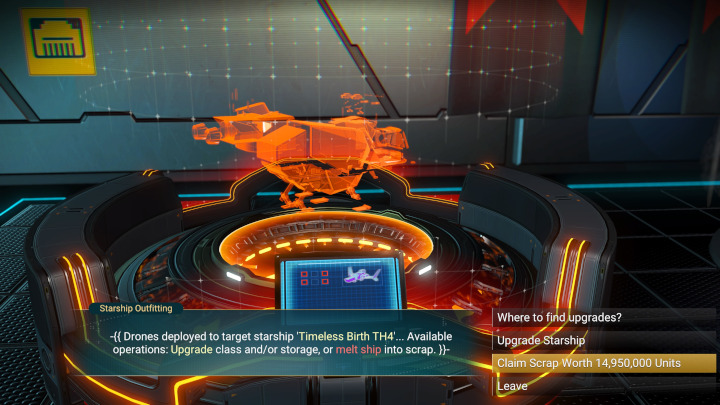
There’s only one way to get Storage Augmentations. Okay, so that’s not entirely true. You can get Storage Augmentations as Expedition rewards. However, if you’re not actively participating in an Expedition, the only other way to get these is to dismantle Starships for scrap.
Remember that Starship Outfitting Terminal? Well, one option is to scrap your current Starship, which will result in you getting a bunch of scrap parts and some tech. Depending on the class of your Starship, you should also get some Storage Augmentation items.
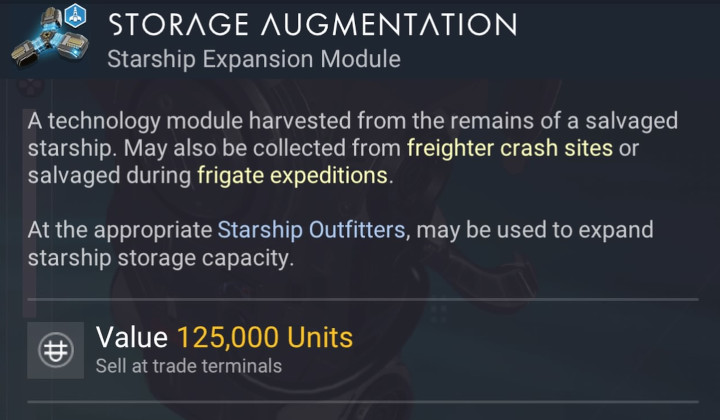
So you’re going to need to have a bunch of units on hand to start this process. If you want a huge project, you can try crafting Fusion Igniters (here’s an excruciatingly detailed guide to doing that), or you can dupe cobalt. Basically, if you refine cobalt with oxygen in a Medium or Large Refiner, it will produce way more ionized cobalt, which can be refined again with more oxygen to increase the amount even further. Essentially, you can start with 200 cobalt and turn it into millions of ionized cobalt in a matter of minutes, as long as you have multiple refiners set up, as well as huge stockpiles of oxygen. If you need some help getting those huge stockpiles of oxygen, you can check out my ridiculously huge guide to farming oxygen.
Once you have some units saved up, you’re going to want to go to a space station and simply wait for a ship to land. You can scan the ship once it lands to see what it stats are, including the value, the current number of slots, and, most importantly, the class.
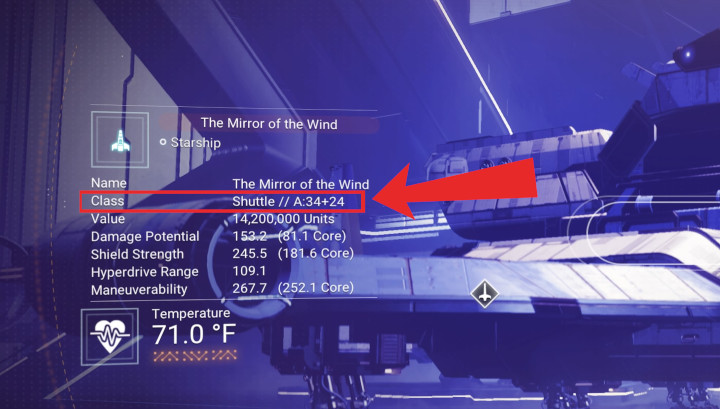
You’re looking for B-class and up; don’t mess with C-class at all (unless you really need the tech for your growing collection of Nanites). But B-class has a pretty decent chance of getting you Storage Augmentation slots, and I believe A-class should give you at least one per ship, and S-class have a chance of giving you two Augmentation slots per ship.
When you scrap a Starship, you’re going to end up with all sorts of random junk. The pieces of scrap can be sold for units, and any tech can be sold to a tech vendor for Nanites. To sell a piece of tech, you need to approach the vendor, then hit the “Buy” option. The Sell option is tucked inside the Buy menu for some reason.
Now, there’s a lot of randomness to which ships will land at any particular moment, but space stations have a limited amount of ships that will come in. This means that some space stations are going to be way better than others for camping out ships. The space station is pretty decent at this location:

There will sometimes be long stretches of nothing but C-Class ships, but once that bad luck streak ends, you should get a hot streak of B-class and A-class, with the occasional S-class thrown in.
I should mention that the value of your scrap will be less than what you paid for the ship, so you will be losing units every time you do this. Then again, it’s way cheaper than straight up buying a slot for 75,000,000 units.
Conclusion
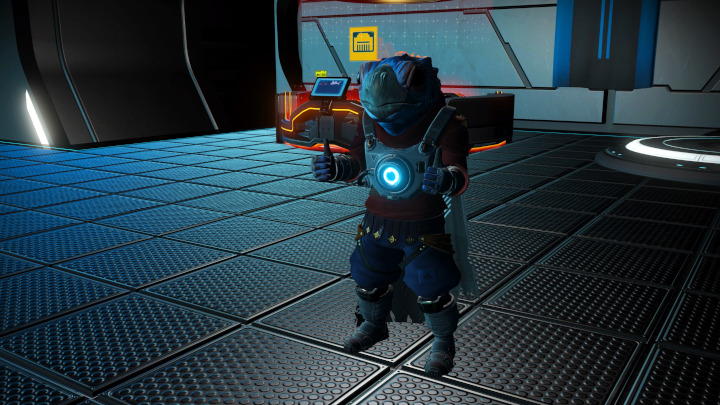
I ended up paying about 300,000 units to upgrade my Starship to max. Note that this isn’t what I spent in total, but it’s how much my money had depleted after buying, scrapping, and selling all the junk. My total spend was easily in the billions, but I got a majority of it back by selling scrap.
And there you go. That’s basically everything you need to know about Starship upgrade slots after the Waypoint Update. Good luck amidst the stars, fellow Interlopers!
Thanks for the guide. I hate to show my ignorance, but do you mean I should scrap my ship, buy another one when it lands, scrap it, and keep buying and scrapping till I find one I like? So I’ll be stuck on the space station while I’m trading ships? Unless I teleport to other places. Then use all the augmentation modules I have built up to add storage to the ship I decide to keep?
Yes, kind of. So, if you own multiple ships, when you sell one ship, the next ship in your inventory will be teleported to the station. So you could scrap a ship, then fly out using another one of your owned ships. If you only own one ship, then yes.
Wow, thanks for the fast response. I appreciate the information.