
Black Skylands might start out a little slow, but once it takes flight, it really picks up speed. This is a game with a lot of various systems to learn and master, so it can be a little rough for newcomers. Thankfully, I’ve compiled a list of tips and tricks that will help you make the most of your first several hours of Black Skylands.
So without further ado, let’s get cracking!
Build as many gardens as possible
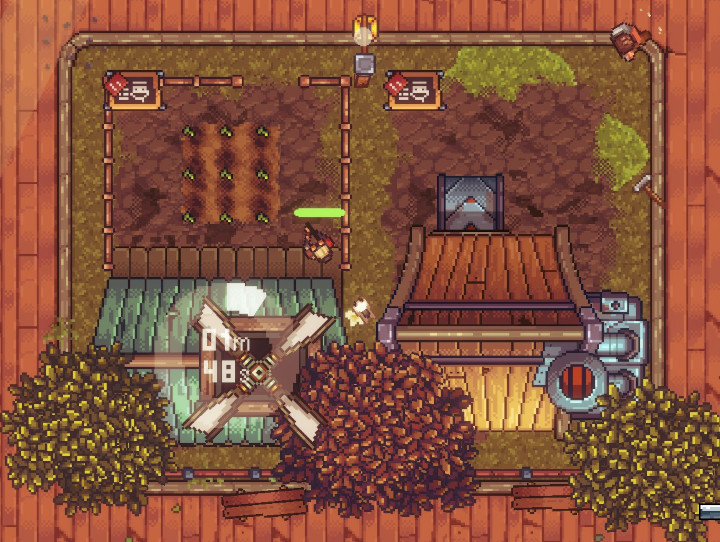
The very first building type you’ll learn to construct is a garden. You might be tempted to build just one and call it a day, but come on, don’t be lazy. I know you’re getting antsy to hit the sky, but there will be plenty of time for that later. Right now, your cabbage needs are… voracious?
If you want to basically break the game’s economy right off the bat, simply turn every single available lot into a garden. You can build each garden for 2 wood and 2 stone. Don’t worry about wasting valuable resources or plots of land. If you don’t have space to build, you can tear down a garden and get all of your resources (2 wood and 2 stone) back.
The reason I recommend this is that you can…
Sell cabbage for tons of money

Take a look at the shop in the image above. That shop can be found just to the right of where your skyship is normally docked (though you can also dock on the south side of the Fathership), and it belongs to Lucas. Remember Lucas, because he’s going to be important.
Crops are super valuable in Black Skylands, and seeds are super cheap. They’re also relatively fast to grow. In order to make absolutely horrific amounts of money at the very beginning of the game, simply buy seeds from Lucas, plant them, harvest the crops, then sell those to Lucas for massive profits.
Here’s the basic breakdown of each crop:
Cabbage
- Buy seeds for 50 Capsules
- Sell cabbage for 600 Capsules
- Profit per harvest: 550 Capsules
- Grow time: 2 minutes
Cotton
- Buy seeds for 120 Capsules
- Sell cotton for 480 Capsules
- Profit per harvest: 360 Capsules
- Grow time: 4 minutes
Flax
- Buy seeds for 80 Capsules
- Sell flax for 380 Capsules
- Profit per harvest: 300 Capsules
- Grow time: 10 minutes
Now, cotton and flax aren’t worthless, as you’ll need them for crafting later on, but I’ll steer you away from them for now. Cabbage is your moneymaker. With a 550 Capsule profit per garden every two minutes, you’re looking at bonkers amounts of money once you’ve got multiple gardens set up. Get an early start on making bank and you won’t worry about money ever.
One thing to note here: Occasionally, Lucas won’t let you navigate to the Resources section of his shop. This is a bug, and if you encounter it, simply restart your game. Everything should be working once you’re back in the game. Just remember to try to trigger an autosave before you restart so you don’t lose tons of progress.
Craft new equipment as soon as possible
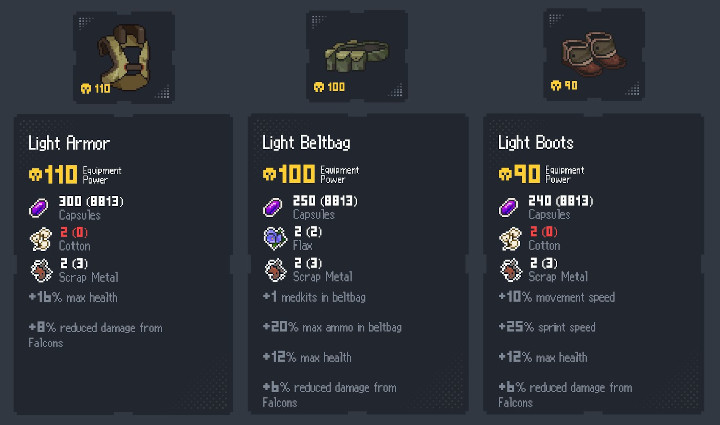
When you start the game proper, you’ll be wandering the world without any equipment at all. Sure, you’ll have your guns, but your armor slots are completely empty; you’re virtually naked.
However, you should be able to craft the Light Armor set very early on. There are several steps to this process, but I’ve laid them all out in another guide, so I’ll just drop a link here and move on to the next tip.
Heal and restock your ammo at crates; refill Luma energy by sleeping

There are crates scattered around the world, and accessing them will do three things:
- Refill your health
- Refill your medkits
- Restock your ammo
However, there’s another resource that’s important to know about: Luma energy, which is represented by the heart above your health bar. If the heart is white, it’s full; if it’s black; it’s empty.

What does this do? When you die, your moth (Luma) will carry you safely back to your ship. However, this costs one Luma energy. If you die when your Luma energy is empty, you’ll respawn all the way back at the Fathership.
Luma energy can’t be refilled at crates; you must sleep in order to regenerate it.
Harvest coal from asteroids

Once you start crafting, you’re going to need tons and tons of coal in order to forge ore into ingots. Thankfully, coal is super easy to get. Simply blast away at asteroids, because they often (though not always) drop coal. If so, you’ll see a crate hovering where the asteroid used to be. Navigate your ship over to it, then either grab it over the side of your skyship or use your grappling hook to fetch it. Then drop that coal into your skyship hatch.
Different enemy types drop different resources

The enemy pictured above drops scrap metal. The bigger, more boatlike ships drop gears. Not every single enemy will drop a resource, but when they do, they’re very consistent in the types of resources they drop. Memorize enemy drops so you know who to farm when you’re in need of a specific resource.
Access the warehouse from your ship
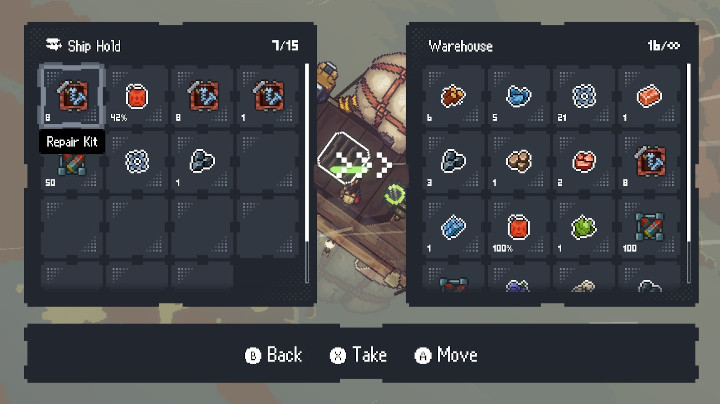
You can access the warehouse from your skyship as long as you’re close to another warehouse. For example, there’s a warehouse on Mills Island, so as long as you’re in that general area, you should be able to see the warehouse inventory when you open your hold storage.
The benefit of this is that you don’t necessarily have to keep your skyship loaded to the gills with ammo at all times. Keep a ton of it back home, and if you notice yourself running low, just transport some from a warehouse.
It’s also good to be able to offload resources, which you’re going to want to do frequently so you don’t run out of room in your hold.
Fast travel
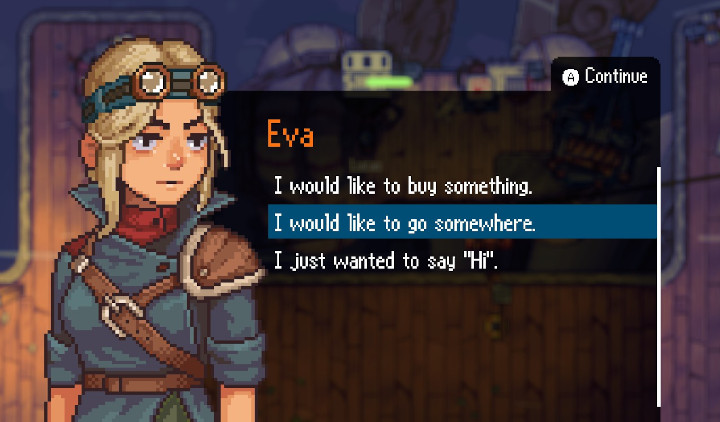
Did you know you can fast travel in Black Skylands? It took me an embarrassingly long time to figure this out, even though it seems super obvious now that I know how.
You can fast travel between any fuel station in the game by talking to the shopkeeper and using the “I would like to go somewhere.” option. And yes, Lucas’ shop counts as a fuel station.
You can also fast travel back to the Fathership from pretty much anywhere. Simply open up your map, move the cursor over the Fathership, then hold A (if you’re using an Xbox controller) or spacebar (if you’re using a keyboard) to return home.
Note that both of these methods will cost you Capsules, and the cost seems to increase the farther the trip. Before you travel, you will see a popup to show you the price. Of course, if you’ve been selling cabbage, like I said to do in an earlier tip, the cost shouldn’t be an issue at all.
Heal and gas up your skyship at the Fathership

If you spend a lot of time in combat, your poor ship will need a lot of repairs. And while repair kits are relatively cheap (and freely scattered across the sky), you can heal your ship for free by simply returning to the Fathership.
This will also fill your tank with gas. In fact, you shouldn’t need to refill your gas tank manually in the early portion of the game at all so long as you remember to take advantage of this.
The important thing to know is that the healing and gassing happen as you take the helm. If you fast travel to the Fathership when your skyship has a lot of damage, then you fast travel elsewhere right away, your ship won’t be repaired. You’ll need to first get into the ship, then take the helm. At that point, you can fly off, or you can leave your ship and fast travel.
It’s a bit tedious, and I wish your skyship healed while it was docked, because that makes the most sense from a lore perspective. But hey, free repairs and gas are worth the effort, right?
As a bonus tip, you can also dock on the south side of the Fathership (which I did mention earlier, but this seems like a good place for a reminder).
Access the shipyard while your skyship is docked
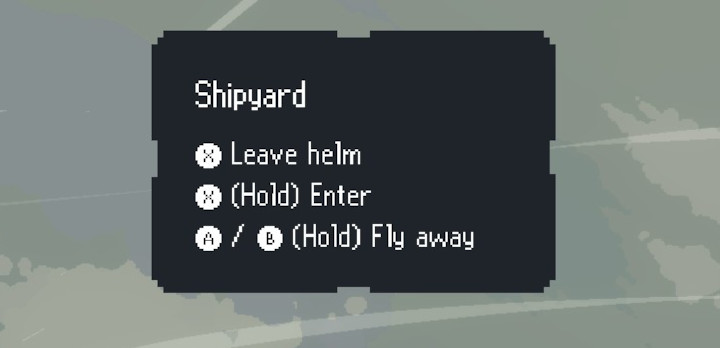
So long as your ship is docked at the Fathership, you can access the shipyard. This allows you to customize and upgrade your skyship.
Take the helm while your ship is docked to bring up the menu shown above. Pressing X on an Xbox controller (or E on the keyboard) will cause you to leave the helm, but holding it will open the shipyard menu. It’s kind of an awkward way to handle this, but once you figure it out, it’s not that bad.
There are a ton of customization options here, so mess around with them and figure out what works for you. I will say that I was a little disappointed to discover that the Automatic Cannon isn’t actually automatic…
Don’t spread yourself too thin

The world map features several islands, some of which are red and some of which are blue. The blue ones are the ones you’ve liberated. The red ones are under Falcon control. If you kill all of the Falcons on an island, it will be liberated, which means you can spread your empire across the sky.
However, every one of these islands is vulnerable to being retaken. Suddenly, you’ll see a notice that one of your islands is under attack, and you’ll have 15 minutes to take care of it or else you’ll lose the island. You can reclaim it again later, of course, but it always sucks to lose ground.
For some reason, Glutton Island seems to be the absolute worst, but I’ve had Falcons attack other islands as well. It’s a pain in the butt if it happens while you’re in the middle of doing something else.
For that reason, I recommend radiating outward slowly and progressing a decent way into the story before getting too wild about conquering the entire map.